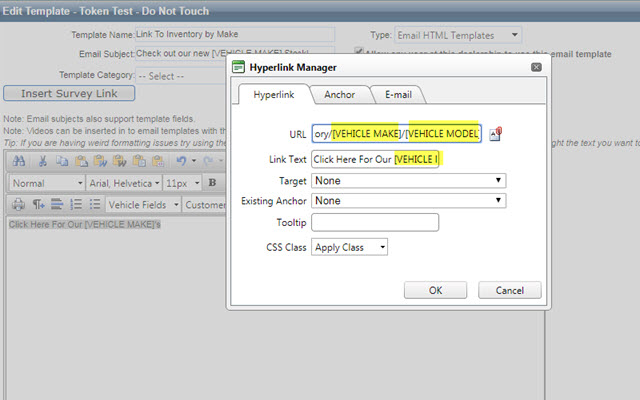VinSolutions Token Support in Template Links in Chrome with OffiDocs
Ad
DESCRIPTION
vinsolutions CRM only.
If you need to use Vin Tokens in hyperlinks in Email Templates you will need to use this Extension when Editing or Adding Templates.
Currently VinSolution's template editor will encode all special characters in the URL of a hyperlink.
This is 100% compliant with web standards and normal.
However, this causes Vin Tokens IN a hyperlink to break as the Token contains characters necessary to encode to create a valid URL.
In order for Vin Tokens to work in hyperlinks those characters must be decoded back to their normal state.
This will allow VinSolutions to save the hyperlink with the inserted Tokens then replace with customer specific information once a template is loaded from a customer dashboard.
Example of Usage: A dealer may want to link to their Corvette Inventory in an email if the customer’s Primary Vehicle attached to the lead is a Corvette using the [VEHICLE MAKE] token in a URL.
Directions Simply install and then Edit email template.
Plugin will work in background.
Additional Information:
- Offered by Jay
- Average rating : 0 stars (hated it)
VinSolutions Token Support in Template Links web extension integrated with the OffiDocs Chromium online