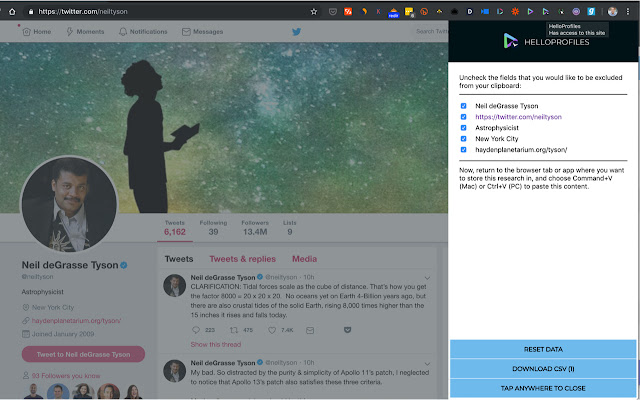HelloProfiles in Chrome with OffiDocs
Ad
DESCRIPTION
Need to capture contact info on sources for an article, guests for your podcast, potential customers for sales campaign, or profiles from lists you've created on Twitter? Whether you want to do this quickly for one single contact or dozens, HelloProfiles is a simple but powerful extension that makes this easy to do, free forever.
Here's how it works: After installing the extension, navigate to the Twitter profile of a specific profile on Twitter.
Then, right-click anywhere on the page and select HelloProfiles from the context menu that pops up OR you can click the Chrome extension icon in the top right corner.
The person's name, Twitter handle, bio, location, and website URL are all captured.
If you look at the bottom right corner of that overlay that popped up, you'll see that from there, you can do one of a few things: 1. Download their data as a .
csv file to import into a spreadsheet, into your Address book, or into any other database that supports import via .
csv.
2. Move on to another profile to continue capturing multiple contacts, one at a time, and ultimately do step #2 for the entire group.
It will retain each profile you've captured until you're ready to download them all.
There's no hard limit on the number.
3. Or, if you only wanted that one profile's info, you can head to your notes app of choice, choose File | Paste, and all of the info from that profile will be pasted into your notes.
That's it.
Faster research, helping you to prepare a great article, a great podcast episode, or build your list for other ethical purposes.
Only works for Twitter for now.
Other social profiles may come in the future.
Additional Information:
- Offered by helloclips
- Average rating : 0 stars (hated it)
- Developer This email address is being protected from spambots. You need JavaScript enabled to view it.
HelloProfiles web extension integrated with the OffiDocs Chromium online