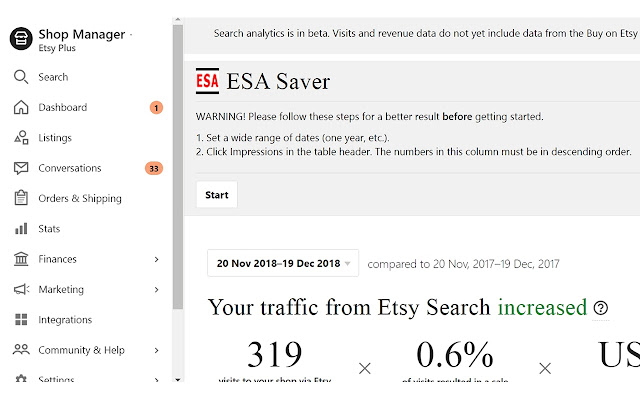Etsy Search Analytics Saver in Chrome with OffiDocs
Ad
DESCRIPTION
Save and research customer search queries and word statistics with this Etsy keyword tool.
Improve your shop's SEO and marketing strategies, listings tags and titles, etc.
Warning! ESA Saver only gives you the search queries and impressions in the CSV.
**************************************************************** > Install ESA Saver Chrome extension Log in to your Etsy shop manager.
Open Etsy Search Analytics page: Shop Manager -> Marketing -> Search Analytics ********** START Click [ESA] button for activation.
It's on Chrome toolbar or available through [Extensions] button -> dropdown.
([Extensions] button - It's the icon that looks like a small puzzle piece next to the profile avatar.
The dropdown shows all the extensions installed and enabled in Chrome.
) WARNING! Please follow these steps for a better result before getting started.
1. Set a wide range of dates (one year, etc.
).
2. Click Impressions in the table header.
The numbers in this column have to be in descending order.
Click [Start] button.
********** DATA COLLECTION Use the ESA Saver block with controls at the bottom of the page.
Please, use standard navigation buttons below the table.
Visit pages one by one.
For each page: 1. Wait for loading the table data.
This might take a while.
☹️ 2. Click [Add] button.
The added pages will be marked with color in the list (bellow [Add] button).
You can always see already processed pages.
You can do up to 30 pages at a time (in total 600 search queries!).
********** DATA EXPORT Click [Search queries] or [Word statistics] buttons for export collected data to files.
Saved CSV files are ready to be used in: * Google Sheets (through Import) * Excel * Text editors (Notepad, etc.
).
********** SIMPLE ANALYSIS Press the [Go] button and try some useful features of the GarnyaKey analysis services right away.
**************************************************************** This is a way to improve SEO for Etsy sellers.
You can use these Etsy Chrome Extension for the following purposes: • ETSY shop --- KEYWORD RESEARCH FOR NEW TITLES / TAGS --- improvement of the performance on your Etsy shop --- checking the validity of existing tags/keywords --- supplement texts for your shop with new words --- Etsy analytics in editable files --- third-party keyword solutions --- third-party search analytics solutions --- third-party data validation services (GarnyaKey etc.
) • Google --- improvement of SEO for Google search engines, etc.
• Marketing --- understanding how customers think when looking for information --- improvement of marketing strategies ATTENTION! For the best Etsy keyword research results use GarnyaKey service.
This Etsy keyword tool helps to improve SEO for sellers.
Regular keyword research is very useful for all sellers on the Internet.
**************************************************************** This Etsy keyword tool is not a service provided by Etsy.
The term 'Etsy' is a trademark of Etsy, Inc.
This application is not endorsed or certified by Etsy, Inc.
Additional Information:
- Offered by useo.com.ua
- Average rating : 3.25 stars (it was okay)
- Developer This email address is being protected from spambots. You need JavaScript enabled to view it.
Etsy Search Analytics Saver web extension integrated with the OffiDocs Chromium online