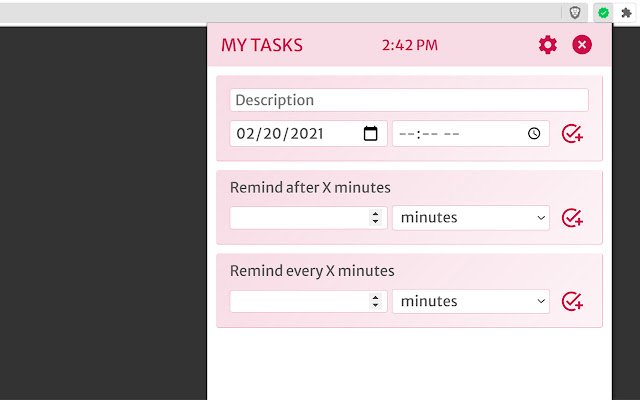My tasks in Chrome with OffiDocs
Ad
DESCRIPTION
This is a simple but useful extension, especially useful for those who spend a lot of time at the computer.
At the selected time, you will receive a desktop notification.
— Set a reminder for any date and time.
— Quickly set a reminder after a few minutes or hours (days, months).
— Set a reminder that will repeat every hour, day or several minutes.
What can it be used for? — Do you want to receive a reminder about an event? Enter the name of the event, select the date and time.
— Are you busy with work and cooking at the same time? Quickly create a reminder that goes off after 10 minutes so nothing gets burned.
— Do you need periodic breaks from work to warm up? Create a recurring reminder for every hour or any number of minutes.
Important.
— This extension stores tasks in your browser storage.
All data will be lost if you reinstall your browser.
— Notifications will come only if the browser is running or browser running in the background mode.
Additional Information:
- Offered by webmetod
- Average rating : 0 stars (hated it)
- Developer This email address is being protected from spambots. You need JavaScript enabled to view it.
My tasks web extension integrated with the OffiDocs Chromium online