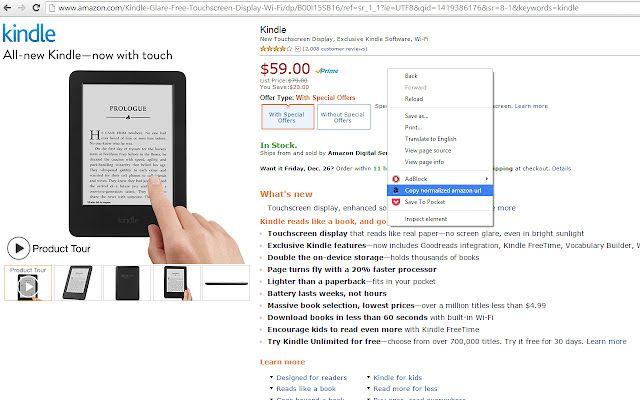Get normalized amazon url in Chrome with OffiDocs
Ad
DESCRIPTION
This extension copies the normalized amazon.
com or amazon.
in url into your clipboard.
Simply right click on any amazon link or the somewhere on the amazon product page itself and select the copy normalized amazon link.
For example, if you land at a amazon page like http://www.
amazon.
com/Kindle-Glare-Free-Touchscreen-Display-Wi-Fi/dp/B00I15SB16/ref=sr_1_1?ie=UTF8&qid=1419385697&sr=8-1&keywords=kindle, it copies the product url and trims everything after the /ref part.
The copied url will be http://www.
amazon.
com/Kindle-Glare-Free-Touchscreen-Display-Wi-Fi/dp/B00I15SB16 which is the actual product url (works!) Update - Added chrome notifications instead of showing an alert box to show the status of normalized status.
Additional Information:
- Offered by santy
- Average rating : 3 stars (it was okay)
- Developer This email address is being protected from spambots. You need JavaScript enabled to view it.
Get normalized amazon url web extension integrated with the OffiDocs Chromium online