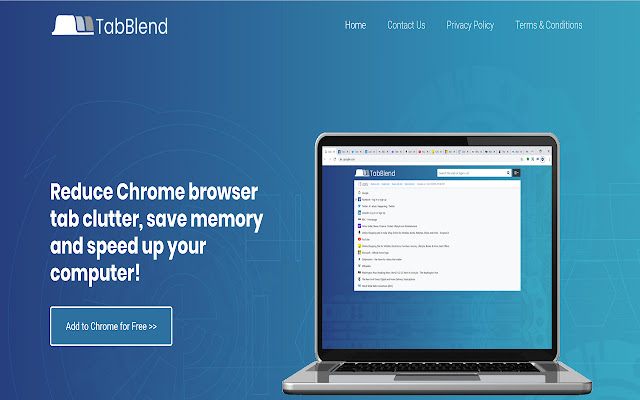Tab Blend in Chrome with OffiDocs
Ad
DESCRIPTION
Most of the time you find yourself with too many tabs open and this can be very confusing and frustrating at the best of times.
Don’t worry because once you have TabBlend installed on your Chrome browser all you have to do is to click on the TabBlend icon on the toolbar and all your tabs will be converted to a list on one manageable page.
This will de-clutter your opened tabs into a list and will help to save memory and speed up your PC or laptop at the same time.
By clicking "Add to chrome", I accept and agree to installing TabBlend Chrome extension and setting Chrome™ New Tab to that provided by the service and the Terms of Use and Privacy Policy.
TabBlend search results are provided by Bing Contact Us: www.
tab-blend.
com/contact_us.
html About Us: www.
tab-blend.
com/about_us.
html Terms of Use: www.
tab-blend.
com/terms_conditions.
html Privacy Policy: www.
tab-blend.
com/privacy_policy.
html
Additional Information:
- Offered by TabBlend
- Average rating : 5 stars (loved it)
- Developer This email address is being protected from spambots. You need JavaScript enabled to view it.
Tab Blend web extension integrated with the OffiDocs Chromium online