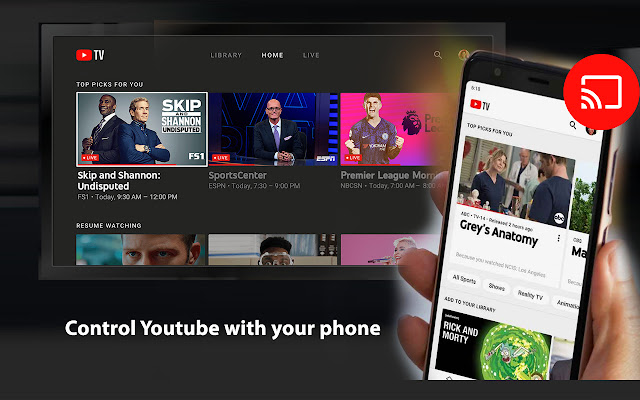Youtube smart phone control in Chrome with OffiDocs
Ad
DESCRIPTION
The Android TV Remote Control app is the easiest way of controlling your Android TV device using a smartphone.
Usage: - Connect your phone and Android TV to the same Wi-Fi network.
- Click gear icon (settings) on bottom-left, click "Link with TV code" - On your phone, open youtube app - In your phone's YouTube settings, tap Watch on TV - Tap ENTER TV CODE and enter the code.
- Enjoy
Additional Information:
- Offered by Tech2 Solutions
- Average rating : 5 stars (loved it)
- Developer This email address is being protected from spambots. You need JavaScript enabled to view it.
Youtube smart phone control web extension integrated with the OffiDocs Chromium online