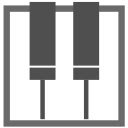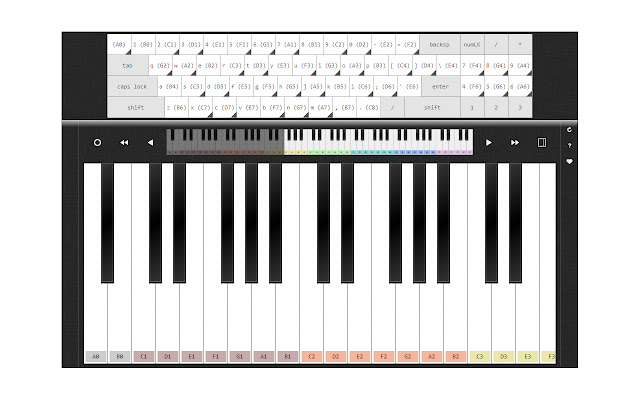Piano Prime in Chrome with OffiDocs
Ad
DESCRIPTION
Piano Prime is a fun, and very simple piano extension for your browser.
This addon is a lite and very easy-to-use app for playing or learning Piano.
You can play your favorite song with the built-in keyboard, or mouse.
There is also an option to record desired song(s) and replay it at any time.
In total, there are 52 keyboard keys but only 20 of them are visible when you install the App for the first time.
This number can be changed from the options page.
A setting is available to hide the built-in keyboard (top section).
Moreover, the sustain-control option makes bits last a bit longer (for a more professional playing).
Few features: 1. The App and all the settings are auto-saved to the memory.
2. You can play piano with the keyboard, mouse, or the built-in keyboard at the top.
3. Number of visible keys is adjustable to your desired choice (default is 27).
4. You can hide the keyboard from the options page.
5. There is also a sustain control key to match sounds to your need (default is off).
6. You can record or replay any song(s) from the sidebar settings panel.
Note: to report bugs, please fill the bug report form on the addon's homepage (https://mybrowseraddon.
com/piano.
html).
Additional Information:
- Offered by Jorvi
- Average rating : 4.38 stars (liked it)
- Developer This email address is being protected from spambots. You need JavaScript enabled to view it.
Piano Prime web extension integrated with the OffiDocs Chromium online