Git branch name from Jira in Chrome with OffiDocs
Ad
DESCRIPTION
Generates a name for a git branch based on the the Jira Issue you're currently viewing in your browser.
The name of the branch is based on project key, ticket number and ticket title.
E.
g.
if your project name is "Web Platform", very likely your project key could be something like "WP".
Then if your ticket number is 2 and the title of the ticket is "Add logout button", then the name of the branch will be "wp-2-add-logout-button" Optionally you can add: 1. company specific prefixes, like the author name, so that the final name will be "my-username/wp-2-add-logout-button" 2. the type of ticket (feature, fix, etc) so that the final name will be "feat/wp-2-add-logout-button" according to "Conventional Commit" naming conventions
Additional Information:
- Offered by christian.sarnataro
- Average rating : 0 stars (hated it)
- Developer This email address is being protected from spambots. You need JavaScript enabled to view it.
Git branch name from Jira web extension integrated with the OffiDocs Chromium online

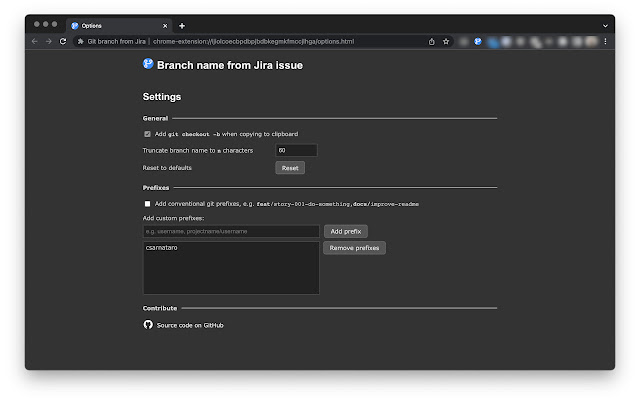











![Ice Snow Wallpaper New Tab Theme [Install] in Chrome with OffiDocs](/imageswebp/60_60_icesnowwallpapernewtabtheme[install].jpg.webp)


