quick gen in Chrome with OffiDocs
Ad
DESCRIPTION
该插件使用有两种方式: 1. 选中页面内容或者链接,然后对选中的内容进行鼠标右键可生成二维码; 2. 通过点击浏览器右上角对应的插件图标弹出的页面进行操作; There are two ways to use the plug-in: 1. Select the page content or link, and then right-click the selected content to generate a QR code; 2. Operate the page that pops up by clicking the corresponding plug-in icon in the upper right corner of the browser;
Additional Information:
- Offered by wulit
- Average rating : 0 stars (hated it)
- Developer This email address is being protected from spambots. You need JavaScript enabled to view it.
quick gen web extension integrated with the OffiDocs Chromium online


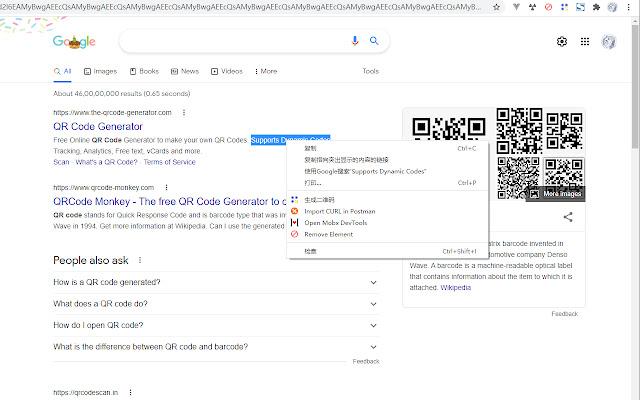










![Among Us on PC Laptop [New Tab Theme] in Chrome with OffiDocs](/imageswebp/60_60_amongusonpclaptop[newtabtheme].jpg.webp)


