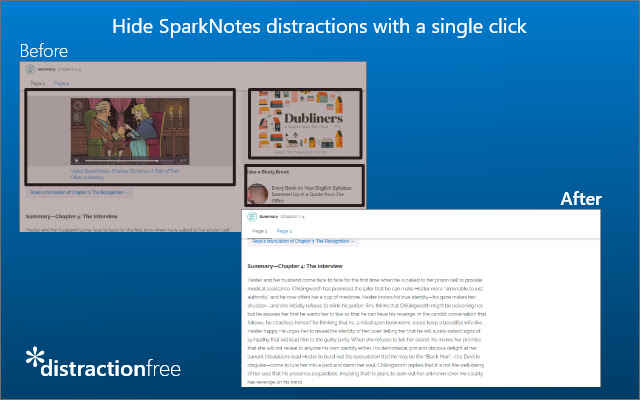DistractionFree Hide ads on SparkNotes in Chrome with OffiDocs
Ad
DESCRIPTION
Whether you're reading SparkNotes to study for a test or just for entertainment purposes, this extension can improve your experience by removing ads and elements that are trying to break your focus.
This extension is easy to use with one, single purpose, toggle switch.
Additionally, the state of your extension is synced with your google account, allowing you to use the extension on multiple computers at once.
We understand that your privacy is very important.
This extension does not have access to your browsing history.
DistractionFree creates a more productive experience by: - Hiding popup ads - Hiding banner ads - Hiding in-text video ads - Hiding study break content - Hiding blog related content - Hiding promotional content Please read our privacy policy below: 1. Data Collection - This extension does not have access to your browsing history - Extension state is stored in the browser only 2. Data Altering - This extension can only change and alter data on sparknotes.
com 3. Permissions This extension requires two permissions to work: - Storage: To remember extension state - Host: To ensure the extension only runs on sparknotes.
com
Additional Information:
- Offered by FreoLeo
- Average rating : 5 stars (loved it)
- Developer This email address is being protected from spambots. You need JavaScript enabled to view it.
DistractionFree Hide ads on SparkNotes web extension integrated with the OffiDocs Chromium online