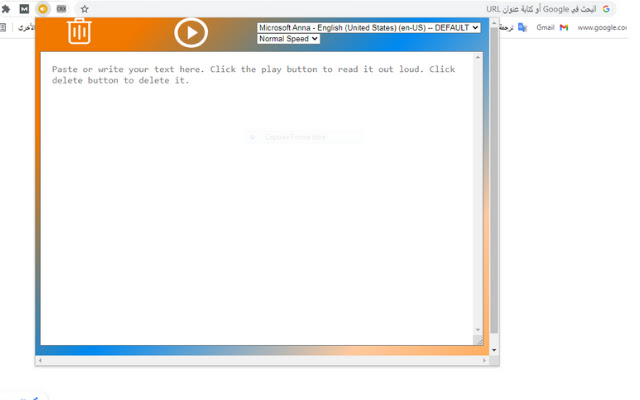Text to voice in Chrome with OffiDocs
Ad
DESCRIPTION
Read aloud the current web-page article with one click, using text to speech coverter, in many languages.
Text to voice uses text-to-speech (TTS) technology to convert webpage text to audio.
It works on a variety of websites, including news sites, blogs, fan fiction, publications, textbooks, school and class websites, and online university course materials.
How to use Text to voice: Copy text and past it inside "text to voice" extension; or select text.
you'll see read button in contextmenus and click there.
It's easy, fast and useful.
Additional Information:
- Offered by quiestmohamed.org
- Average rating : 0 stars (hated it)
- Developer This email address is being protected from spambots. You need JavaScript enabled to view it.
Text to voice web extension integrated with the OffiDocs Chromium online