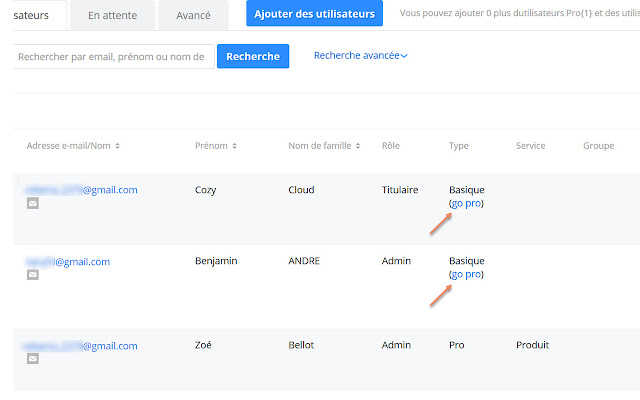Zoomitude in Chrome with OffiDocs
Ad
DESCRIPTION
## Aim Toggle your Zoom account to "pro" in a click.
## How-to * Prerequisites : - Put your Zoom email account in the options of this addon.
- keep a Zoom session open on your browser * From the Zoom website : - go to https://zoom.
us/account/user - you now have a "Go pro" link on each account to switch immediatly * In a click : - Click on the Zoom icon that you will find in the browser toolbar - it opens the zoom web page and immediatly toogle to pro the user account you mentionned in the options.
Additional Information:
- Offered by benjand
- Average rating : 0 stars (hated it)
Zoomitude web extension integrated with the OffiDocs Chromium online