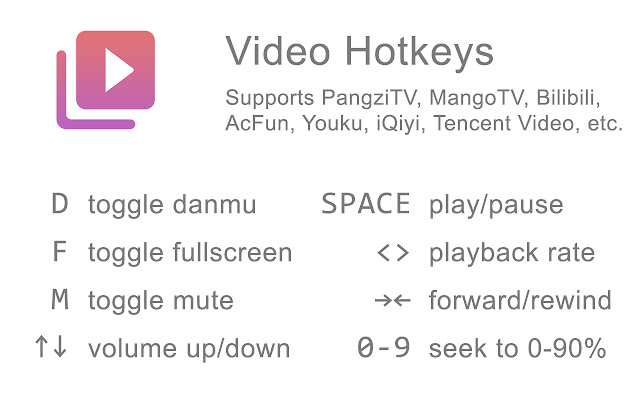Video Hotkeys in Chrome with OffiDocs
Ad
DESCRIPTION
Features: 1. Enable video autoplay for Bilibili 2. Enable 0.75, 1.25, 1.75, 3.0 and 4.0 playback rates for PangziTV and DuBoKu 3. Enable autohide barrage (danmu) where it's available 4. Add common global hotkeys to most popular video streaming websites 5. Hide the on-player logo for iQiyi, iQiyi Overseas, Youku and Tencent Video Supported Hotkeys: d: toggle barrage (danmu) <: decrease playback rate >: increase playback rate f: toggle full screen t: toggle theater mode w: toggle full web page i: toggle miniplayer m: toggle mute SPACE: toggle play/pause 0..
9: seek to position 0%-90% in the video h: rewind 20 seconds j: rewind 10 seconds k: toggle play/pause l: fast forward 10 seconds ;: fast forward 20 seconds left: rewind 5 seconds right: fast forward 5 seconds up: increase volume by 5% down: decrease volume by 5% [: previous episode in playlist ]: next episode in playlist Supported Video Websites: Bilibili iQiyi Xigua Video Youku Tencent Video and more popular video websites
Additional Information:
- Offered by imozo studio
- Average rating : 5 stars (loved it)
- Developer This email address is being protected from spambots. You need JavaScript enabled to view it.
Video Hotkeys web extension integrated with the OffiDocs Chromium online