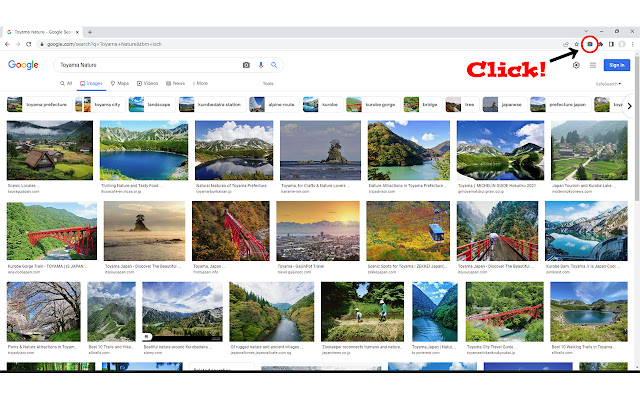Display Image List in Chrome with OffiDocs
Ad
DESCRIPTION
Lists the images displayed in the page you are viewing in thumbnail format.
This allows you to see the image displayed on the page without scrolling to the bottom of the page.
Also, by selecting from the option (Search Element), - IMG - SVG - Object - Source - Canvas - Background - Style Sheet HTML tags such as.
Alternatively, you can also get the image called from the attribute of the HTML tag.
Additional Information:
- Offered by dabun.net
- Average rating : 0 stars (hated it)
- Developer This email address is being protected from spambots. You need JavaScript enabled to view it.
Display Image List web extension integrated with the OffiDocs Chromium online