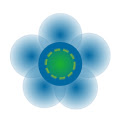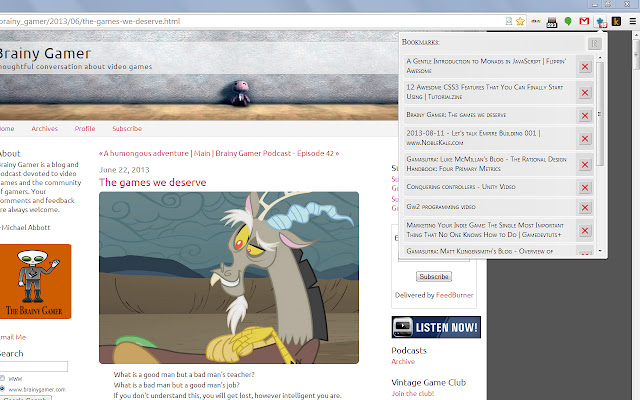Myosotis in Chrome with OffiDocs
Ad
DESCRIPTION
This extension places an indicator icon on the extension bar that shows the number of bookmarks in the Read Later folder under the Bookmarks Bar or Other Bookmarks folder.
The goal is to act a reminder for you, so that you don't forget to check the links you add to this directory.
On clicking the icon you get a popup window with a simple list from which you can open, delete or otherwise manage your bookmarks.
Combined with the automatic synchronization provided by Chrome, this is a powerful tool to keep track of articles/news you want to read later.
Just add them from your mobile, and it appears almost instantly on your laptop/computer.
Changes: 1.1.3: - Larger font for the links - Bigger, more visible action buttons 1.1.2: - Further visual improvements - More logical placing for the manage button 1.1.1: - Further visual improvements 1.1.0: - Actions added to manage and delete bookmarks 1.0.9: - Updated visuals - Fixed Disable/Enable behaviour 1.0.8: - Updated visuals 1.0.7: - Synchronized storage for the folder name and location - Options to change folder name and location 1.0.6: - Fixed empty popup - Changed style for popup window 1.0.4: - Popup page shows the current links 1.0.3: - The extension creates the Read Later folder if missing - Context menus to add the page/link to read later - Refresh button on the options page to re-initialize the extension
Additional Information:
- Offered by LateTide
- Average rating : 5 stars (loved it)
Myosotis web extension integrated with the OffiDocs Chromium online