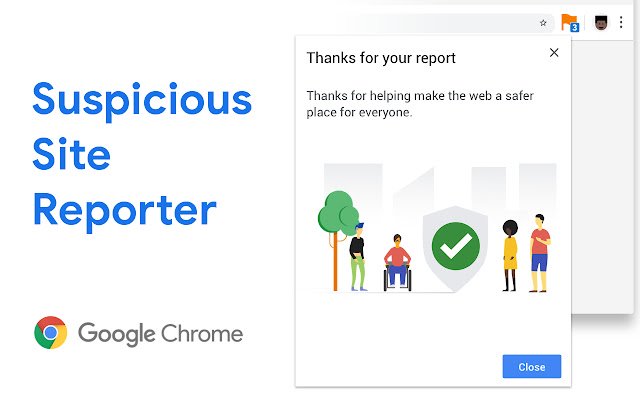Suspicious Site Reporter in Chrome with OffiDocs
Ad
DESCRIPTION
Help protect web users by reporting suspicious sites you see in Chrome to Google Safe Browsing.
Google Safe Browsing helps protect over four billion devices every day from threats like phishing and malware by showing warnings to users when they attempt to navigate to dangerous sites or download dangerous files.
Help Safe Browsing protect web users by reporting suspicious sites.
With the Suspicious Site Reporter extension, you’ll see an icon when you’re on a potentially suspicious site.
Clicking the icon shows additional site information that may be considered when determining if the site is suspicious or not.
Click Send Report to submit unsafe sites to Safe Browsing for further evaluation Check out the source code at https://github.
com/chromium/suspicious-site-reporter.
For help with questions, suggestions, or problems, please visit https://github.
com/chromium/suspicious-site-reporter/issues and feel free to file an issue.
By installing this item, you agree to the Google Terms of Service and Privacy Policy at https://www.
google.
com/intl/en/policies/.
Additional Information:
- Offered by google.com
- Average rating : 2.7 stars (it was okay)
- Developer This email address is being protected from spambots. You need JavaScript enabled to view it.
Suspicious Site Reporter web extension integrated with the OffiDocs Chromium online