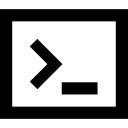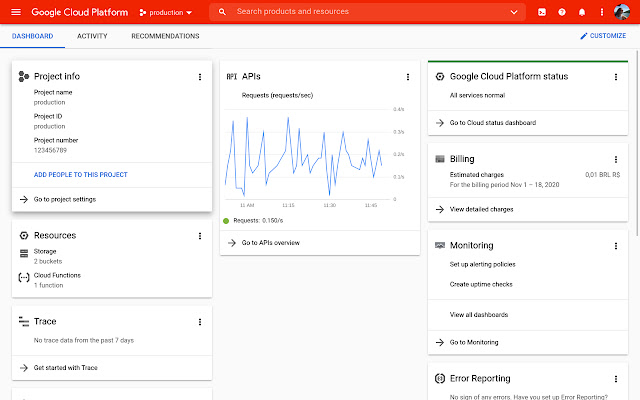Google Cloud Console Color Changer in Chrome with OffiDocs
Ad
DESCRIPTION
Sometimes you can confuse yourself when managing 2 environments on Google Cloud Console: Is that Develop or Production? Now you can set a different color for a specific project id! Just pick a color and set the project name for it! Isn't that wonderful? --- Usage Install the extension and open the GCP console or refresh it Then the options window should open Set the project ID and color Save Done! You Should see a different color com GCP console bar
Additional Information:
- Offered by denisdnc
- Average rating : 5 stars (loved it)
- Developer This email address is being protected from spambots. You need JavaScript enabled to view it.
Google Cloud Console Color Changer web extension integrated with the OffiDocs Chromium online