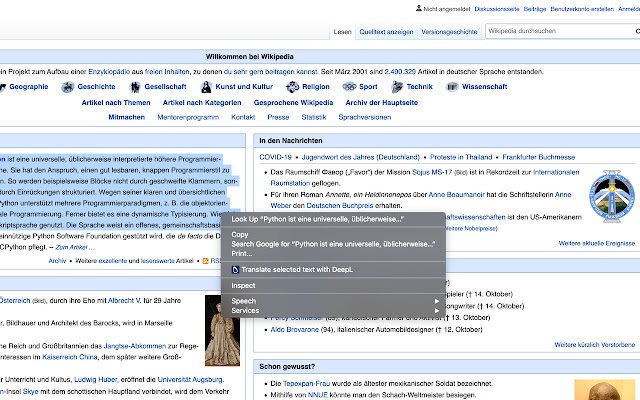Depth Translator for DeepL in Chrome with OffiDocs
Ad
DESCRIPTION
Depth Translator is an assistant extension for DeepL.
You can invoke the translation in 3 ways: 1. By selecting texts, a popup icon would appear beside your mouse pointer - when you click the icon, you'll be redirected to DeepL in a new tab.
2. You can also select text and do the same from the context menu item.
3. The extension icon beside the address bar can also be clicked to translate selected text without leaving your current tab.
Features: 1. One click translation.
2. Option to disable the icon popup.
3. Option to set a preferred language.
4. Option to invoke the icon only when alt or option key is pressed.
5. No annoying/persistent cookie confirmations in the mini preview window.
The extension requires access to all sites in order to present the icon inside every webpage.
You can disable this feature from the settings.
If you have feedback or feature request, please send me an to email dev@faisalbin.
com.
I hope this extension makes your browsing a little easier.
* This extension or the developer is not affiliated with DeepL.
I wanted to make this mainly for myself.
Additional Information:
- Offered by Faisal Ahmed
- Average rating : 3.91 stars (liked it)
- Developer This email address is being protected from spambots. You need JavaScript enabled to view it.
Depth Translator for DeepL web extension integrated with the OffiDocs Chromium online