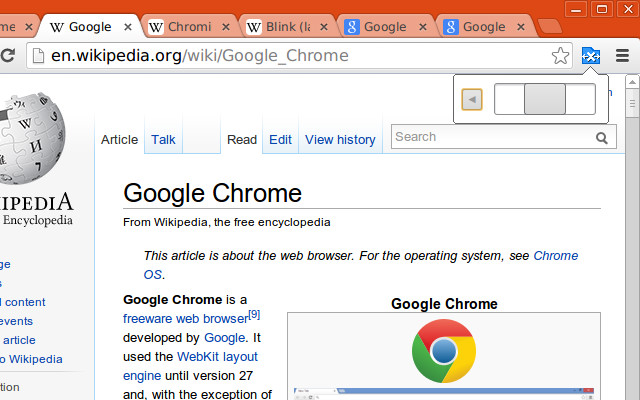Advanced tab killer in Chrome with OffiDocs
Ad
DESCRIPTION
Extension allows you to quickly close tabs on the left or right of the current.
Click on the extension button.
You will see a pop-up with slider.
To close a tab to the right of the current tab, drag the slider to the right, to close the tabs on the left drag to left.
You can also use the filter at the page address.
For the first click the button with a triangle.
Then select the level of filtering (default by domain).
After drag the slider.
Additional Information:
- Offered by alexey-agk
- Average rating : 4 stars (liked it)
Advanced tab killer web extension integrated with the OffiDocs Chromium online