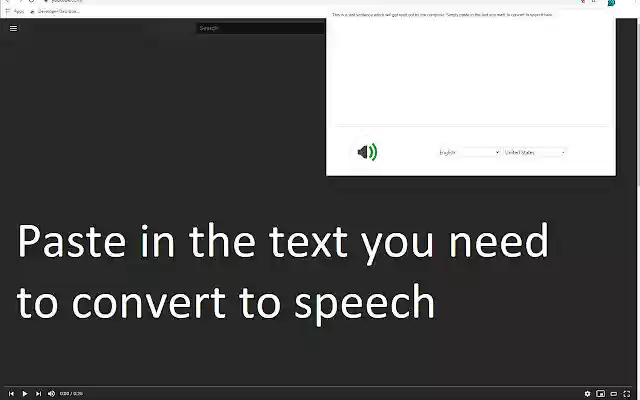Text to Speech for Google Chrome™ in Chrome with OffiDocs
Ad
DESCRIPTION
Simply Install our software today and just highlight the text you want to listen to, right click and choose "Text to Speech for Google Chrome™" Our text to speech extension will begin reading out the text to you.
There are over 10+ accents you can choose from as well.
Choose the type of voice you wish to listen to.
This software also supports many languages, it is FREE of charge and easy to use.
You can configure the voice and speed options by changing the settings on our options page.
Want to rest your tired eyes and just use your ears instead? You can do so now by simply installing our software Text to Speech for Google Chrome™ Version 3.0.1 Changelog Fixed a bug where text to speech does not work if page is not reloaded.
Disclaimer: Please note this extension is NOT made by Google and is made by an independent development team.
All copyrights belong to their respective owners.
Google doesn’t endorse or sponsor this Chrome extension.
Text to Speech for Google Chrome™ is not owned by, is not licensed by and is not a subsidiary of Google Inc.
Additional Information:
- Offered by texttospeech.freebusinessapps.net
- Average rating : 2.73 stars (it was okay)
- Developer This email address is being protected from spambots. You need JavaScript enabled to view it.
Text to Speech for Google Chrome™ web extension integrated with the OffiDocs Chromium online