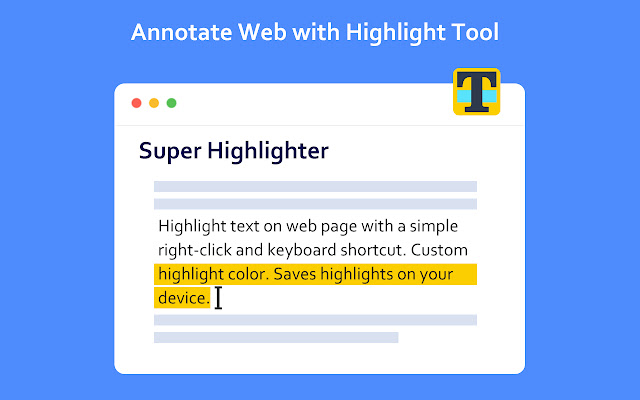Super Highlighter in Chrome with OffiDocs
Ad
DESCRIPTION
Highlight text on websites with a simple right-click or keyboard shortcut.
Saves highlights on your device.
Easiest way to highlight text on any webpage! Simply select text, then right click it to select the "Highlight" option.
Alternatively, use the default keyboard shortcut 'Alt+H'.
You can customize the colors of the highlighter, and you can switch these colors through shortcut keys.
You can customize shortcut keys and use all functions without mouse.
All highlighted texts are saved so that your highlights are not lost when exiting a page! Simply re-opening that page will bring back all the highlights.
Additional Information:
- Offered by extfun
- Average rating : 4.67 stars (loved it)
- Developer This email address is being protected from spambots. You need JavaScript enabled to view it.
Super Highlighter web extension integrated with the OffiDocs Chromium online