joplin search integration in Chrome with OffiDocs
Ad
DESCRIPTION
# Joplin Search Integration > [GitHub](https://github.
com/rxliuli/joplin-search-intergration), [Chrome Store](https://chrome.
google.
com/webstore/detail/joplin-search-integration/mcjkdcifkhjenpfjacnbhpdcnjknjkhj) ## Introduction When using search, related Joplin notes are also displayed in the search results.
  Currently supported search engines include - Google - Bing - Baidu ## FAQ ### What does token/port refer to and where can I find it? You can usually see it in **Tools > Options > Web Clipper** 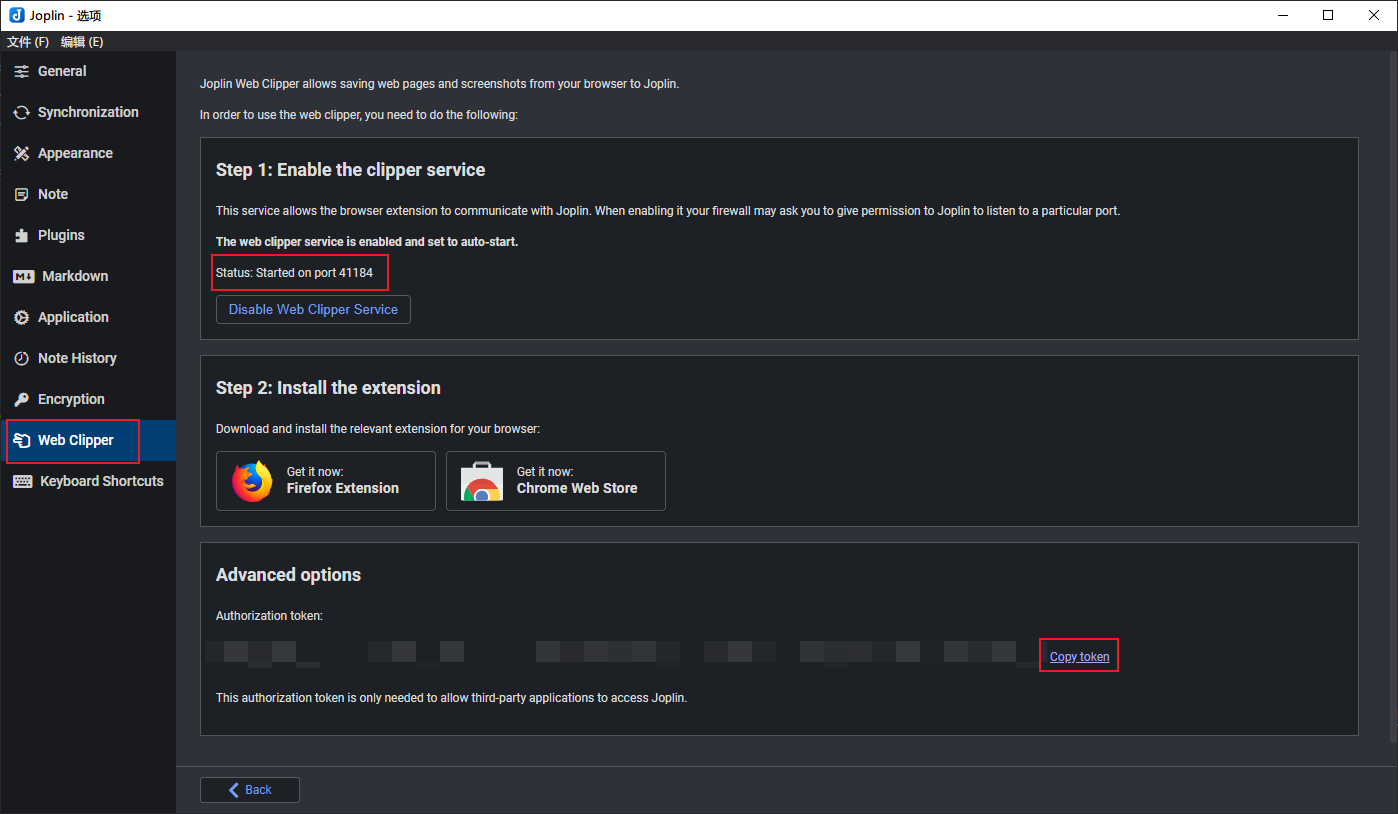 ## Contribute If you want to add new search engine support, you can raise an issue, or fork it and then modify it to mention PR (very simple) 1. in manifest.
json add the url of matching search engine 2. implement BaseSearchEngineAdapter interface
Additional Information:
- Offered by rxliuli
- Average rating : 5 stars (loved it)
- Developer This email address is being protected from spambots. You need JavaScript enabled to view it.
joplin search integration web extension integrated with the OffiDocs Chromium online
















