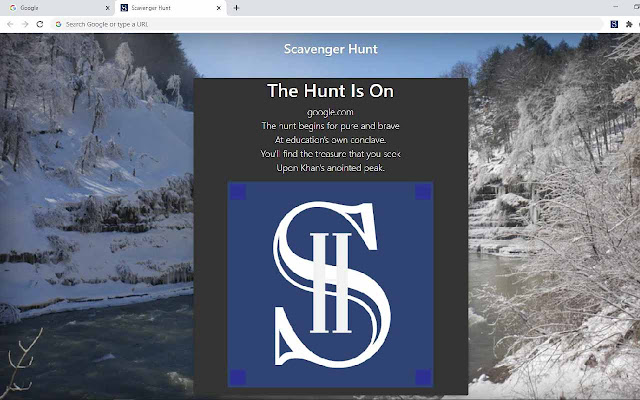Scavenger Hunt in Chrome with OffiDocs
Ad
DESCRIPTION
A simple scavenger hunt extension based on URLs.
Create a clue set and share with your friends! After installing, right click on the extension and open up Options.
There, you will have the option to change the JSON source for the scavenger hunt.
You can specify the sample JSON, JSON from a URL, or upload JSON directly.
Click submit, and the source will be configured! Navigate to the start of the hunt (contact hunt creator for the start, default is google.
com), and click on the extension in the top right of your browser to see the first clue! Navigate from URL to URL and clue to clue as you complete the hunt! Note: Only use JSON provided by those you trust.
Source: https://github.
com/TylerJang27/Scav_Hunt_Extension
Additional Information:
- Offered by Scav Hunt Extension
- Average rating : 0 stars (hated it)
- Developer This email address is being protected from spambots. You need JavaScript enabled to view it.
Scavenger Hunt web extension integrated with the OffiDocs Chromium online