Link Builder in Chrome with OffiDocs
Ad
DESCRIPTION
Easily add commonly used URL prefixes and open tabs from selected text.
Instructions: 1. Add your commonly used URL prefix (eg.
"http://m.
mlb.
com/player/") 2. Select text on a webpage to build a new URL (eg.
"605141") 3. After selecting the text, right click and select the prefix 4. You'll see the newly constructed URL open in a new tab (eg.
"http://m.
mlb.
com/player/605141") Extra: 1. If you select text that has whitespaces, you can open multiple tabs at once (eg.
"605141 660271") 2. Adding a blank URL prefix will enable you to open new tabs without any prefixes.
This may come in handy if you select a couple of URLs and want to open all of them in separate tabs in one click.
3. Use "{}" as a placeholder.
If a url contains "{}", the "{}" portion will be replaced instead of the text being appended to the end
Additional Information:
- Offered by Yohei
- Average rating : 5 stars (loved it)
- Developer Contact Developer
Link Builder web extension integrated with the OffiDocs Chromium online


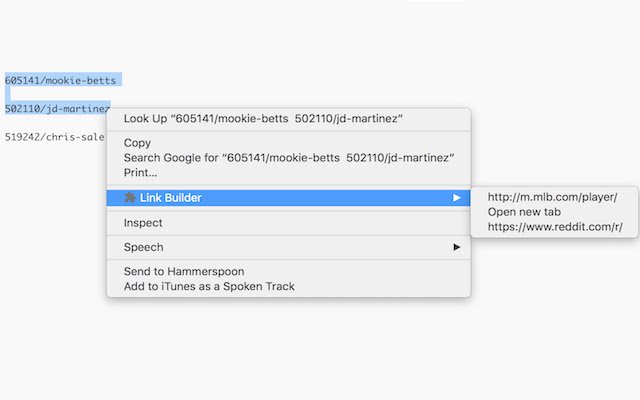









![Among Us on PC Laptop [New Tab Theme] in Chrome with OffiDocs](/imageswebp/60_60_amongusonpclaptop[newtabtheme].jpg.webp)



