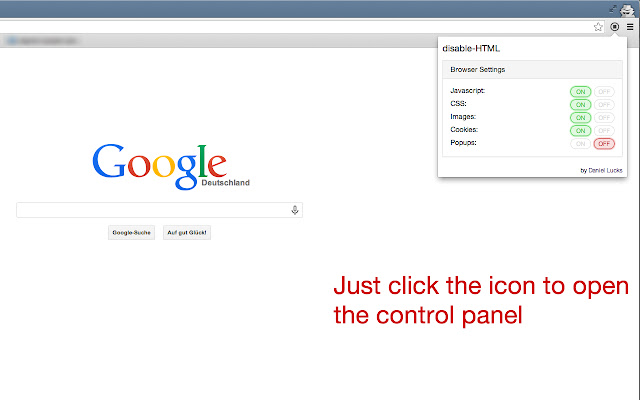disable HTML in Chrome with OffiDocs
Ad
DESCRIPTION
This extensions provides a control panel to disable and enable browser settings like CSS, Javascript, Images, Cookies and Popups.
Just click the icon and the control panel will show up.
You will see simple on/off switches to turn on and turn off the settings.
So you can easily check how your website works without Javascript or without any images loaded.
You also can check your websites behavior, if a user has blocked your cookies or popups.
You want to see your website without any CSS applied to it? No problem, just disable CSS in the control panel.
Additional Information:
- Offered by Daniel Lucks
- Average rating : 4.43 stars (liked it)
disable HTML web extension integrated with the OffiDocs Chromium online