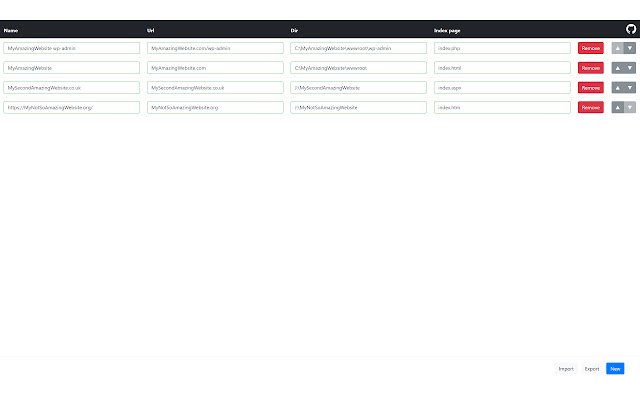Get file path in Chrome with OffiDocs
Ad
DESCRIPTION
Get the file path for websites based on specified rules.
This extension allows you to set up rules so that you can easily find the file of the current page/frame on your hard drive.
Example: Say your have the following rule: Name: 'localhost' Url: 'https://localhost/yourPath/' Directory: 'c:\mywebsites\yourPath' Now if you visit any site on localhost you will have an extra option in your context menu, this will copy a file path to your clipboard based on the rule.
So 'http://localhost/yourPath/anotherfolder/thepage.
html' will return 'c:\mywebsites\yourPath\anotherfolder\thepage.
html'.
Allowing you to open the file quickly in your favorite editor.
https://github.
com/Riuujin/get-file-path-chrome-extension New permissions in 1.1.0: Due to api limitations, a script needs to be injected into the current page to copy the url to clipboard.
It will not be used for anything else.
Recent changes: 1.1.3 - Fixed bugs.
1.1.4 - Fixed bugs, should fix the bug where the path is not copied to clipboard correctly.
1.1.5 - Fixed not working the first time, occurred every time the extension was not used for 30 seconds or so.
1.1.6 - Added fallback to for when clipboard api is not available
Additional Information:
- Offered by R.A. Spruyt
- Average rating : 4.33 stars (liked it)
- Developer This email address is being protected from spambots. You need JavaScript enabled to view it.
Get file path web extension integrated with the OffiDocs Chromium online