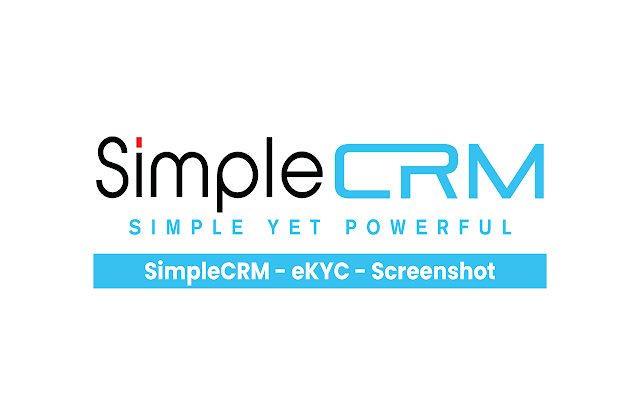SimpleCRM eKYC Screenshot in Chrome with OffiDocs
Ad
DESCRIPTION
SimpleCRM - eKYC - Screenshot plugin is a fast and secure way to capture Video KYC (IPV and OSV) screenshots and push to SimpleCRM.
This plugin allows you to take an entire or partial screenshot and send it directly to SimpleCRM web-application.
To send the captured screenshot to a SimpleCRM application instance, the user needs a valid login to that CRM instance.
Full features editor: - Load image to canvas - Undo/Redo (With shortcut) - Crop - Flip - Rotation - Free drawing - Line drawing - Spray drawing - Shape - Icon - Text - Mask Filter - Image Filter - Download as image - Download as pdf - Copy image to clipboard - Push to CRM HOW IT WORKS • Click on the toolbar icon: it prompts a login screen, once user is logged in; screenshot options will be visible as follow: - Visible Screenshot: Which allow user to capture entire screen.
- Capture Region Of The Screen: Which allow user to capture selected portion of screen.
• From above selected option extension will navigate user to editor mode with captured screenshot.
• User can make use of available tool bar on the editor mode.
• User can save the screenshot as image, pdf or copy to clipboard.
• User can directly push the screenshot to Logged in CRM.
Privacy Policy: We do not collect any personal information.
We do not sell, trade, or rent users' personal identification information to others.
For more details, please visit: https://www.
simplecrm.
com/privacy-policy/
Additional Information:
- Offered by SimpleCRM.com
- Average rating : 5 stars (loved it)
- Developer This email address is being protected from spambots. You need JavaScript enabled to view it.
SimpleCRM eKYC Screenshot web extension integrated with the OffiDocs Chromium online