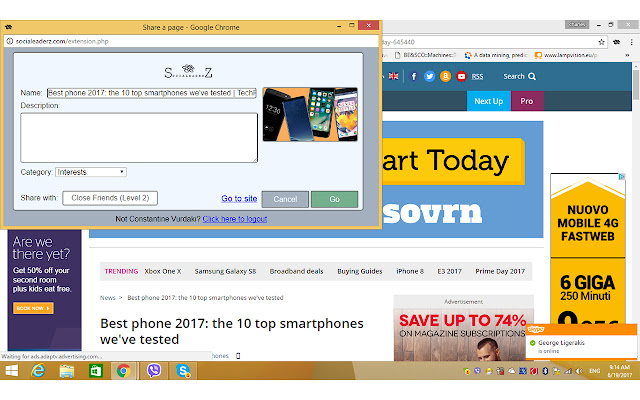Socialeaderz in Chrome with OffiDocs
Ad
DESCRIPTION
This extension is a share button for every page on the web.
You can share any web page by using the Socialeaderz button on the toolbar.
Go to any website and click on the Socialeaderz Plugin icon on the toolbar.
A popup will open, allowing you to choose from a selection of icons found on the specific page you are viewing.
Once you select the icon to be shared within the Socialeaderz site, a second popup will open requesting privacy authorization on who you want to share this content with.
Share any link with the privacy you require, without compromising on simplicity.
Manually copying and pasting web addresses is a thing of the past because the Socialeaderz plugin does all this for you and more.
Give your post a category such as interests, health and fitness, recipes etc.
With the Socialeaderz plugin sharing web content just got easier and safer!
Additional Information:
- Offered by threding.com
- Average rating : 5 stars (loved it)
Socialeaderz web extension integrated with the OffiDocs Chromium online