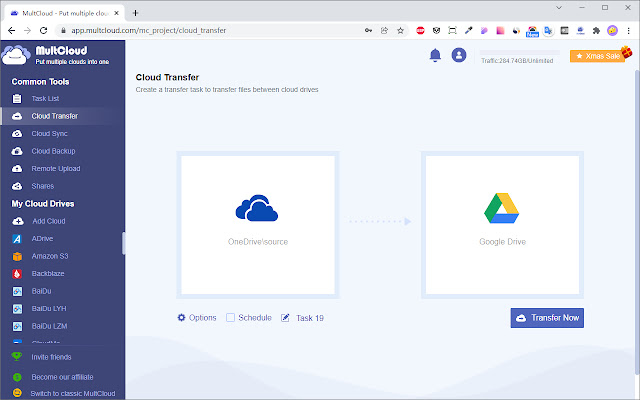Transfer One Google drive to Another in Chrome with OffiDocs
Ad
DESCRIPTION
MultCloud is a free web-based tool to help transfer, migrate, backup, or sync files from one cloud to another and access all your online files on different clouds with a single login.
Over 30 cloud services supported, including: Google Drive, Dropbox, OneDrive, SharePoint, etc.
Some use cases: * Transfer files from Dropbox to Google Drive * Migrate or move data between two Google Drives * Backup FTP, WebDav to Google Drive * Sync OneDrive with Google Drive Key Features: * Directly transfer files from one cloud to another.
* File transfer in background, allowing you to close browser.
*Transfer cloud data offline without going through compyuter.
* Schedule automatic data transfer between two cloud services.
* Free for cloud-to-cloud transfer and sync.
Website: https://www.
multcloud.
com Facebook: http://www.
facebook.
com/multcloud Twitter: @multcloud Customer support: support@multcloud.
com
Additional Information:
- Offered by www.multcloud.com
- Average rating : 3.25 stars (it was okay)
- Developer This email address is being protected from spambots. You need JavaScript enabled to view it.
Transfer One Google drive to Another web extension integrated with the OffiDocs Chromium online