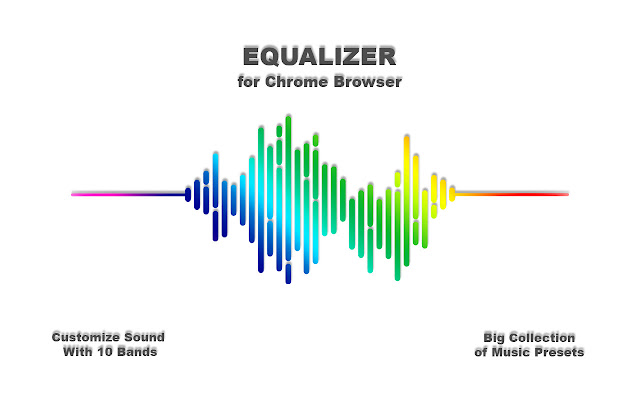Equalizer for Chrome browser in Chrome with OffiDocs
Ad
DESCRIPTION
The Audio Equalizer allows you to adjust the balance between frequency components with a 10-band audio equalizer, many different sound settings and excellent control for quality sound.
Used correctly, it can help you smooth out the sound, making it nicer and cleaner, whether it be adding volume to the low frequencies, removing some of the high frequencies, or adjusting the middle balance between them.
This is a handy tool to help you customize the sound for you.
Audio equalizer with 21 preset profiles for different music genres and for your taste.
You can always edit them to your liking and save your profiles.
Audio Equalizer (Eq) can create a surround sound effect, boost bass and increase the maximum volume on your device.
You can use it to adjust the level of various frequencies in the audio stream, or to boost both low frequencies (bass) and high frequencies.
You can use it as an equalizer for YouTube and other streaming audio, video sites.
In addition, we have many other features that may surprise you.
Some of our handy Equalizer features: - Preamplifier volume controls; - 10 ranges for sound adjustment; - 21 ready-to-use presets; - Low CPU usage while running; - Boost / Cut frequency in each band is +/- 12 dB; - Absolutely free equalizer extension.
Audio Equalizer Preset List: - Acoustic; - Bass Booster (Bass Booster, Volume Booster); - Bass reducer; - Classic; - Dance; - Deep; - Electronic; - Hip-hop; - Jazz; - Latin music; - Volume; - Hall; - Piano; - Pop; - Rnb; - Rock; - Small loudspeakers; - Speech; - High frequency amplifier; - High frequency reducer; - Vocal amplifier.
Additional Information:
- Offered by Equalizer - AudioStudio
- Average rating : 4.46 stars (liked it)
- Developer This email address is being protected from spambots. You need JavaScript enabled to view it.
Equalizer for Chrome browser web extension integrated with the OffiDocs Chromium online