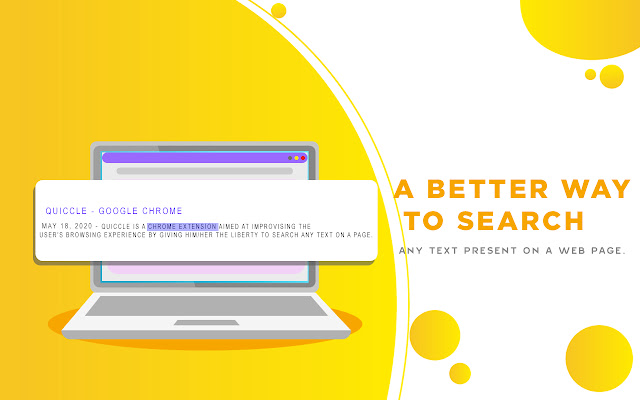Quiccle in Chrome with OffiDocs
Ad
DESCRIPTION
Searching anything has never been this easy and convenient.
Now forget about opening a new tab every time you have to search about something you read.
Don't pickup your phone and voice or text search that word or term.
With Quiccle, you can search any text present on a web page, by simply selecting it and pressing a hotkey combination (CTRL + SPACE).
The result for your search will be given at the top right corner of the window, as a popup, so you won't have to leave the page you're working on at all.
Why use Quiccle? 1. Provides result on the same page 2. Saves time and is convenient 3. No new tabs for each new search 4. No typing needed Just Quickly Google it with Quiccle.
Additional Information:
- Offered by quiccle.com
- Average rating : 5 stars (loved it)
Quiccle web extension integrated with the OffiDocs Chromium online