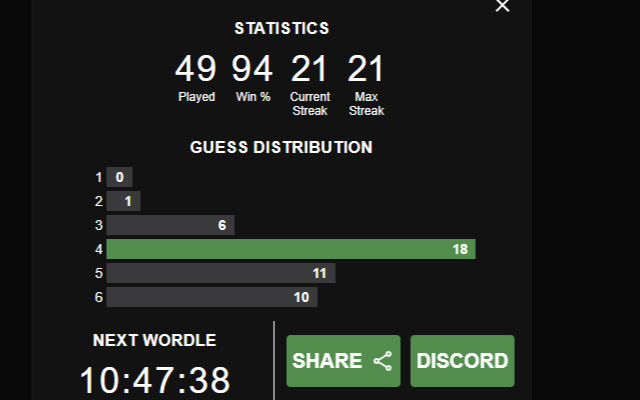Wordle announcer in Chrome with OffiDocs
Ad
DESCRIPTION
Adds a share to discord button to wordle.
Instructions: 1. Input desired username in top input field.
2. Input webhook url for discord channel into second field.
3. Confirm.
4. Reload Wordle Website if open.
Click Discord button on statistics screen after finishing a wordle game.
Additional Information:
- Offered by jmi
- Average rating : 5 stars (loved it)
- Developer This email address is being protected from spambots. You need JavaScript enabled to view it.
Wordle announcer web extension integrated with the OffiDocs Chromium online