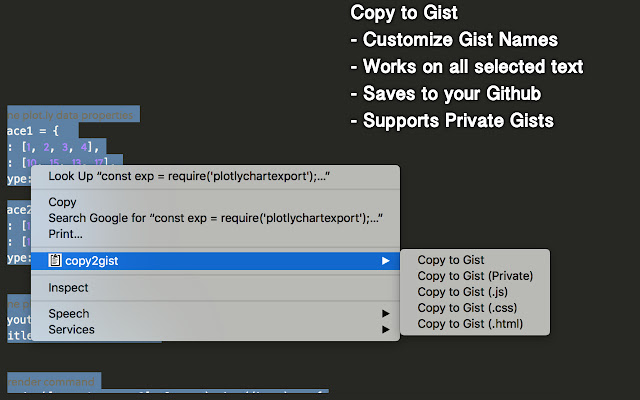Copy to Gist in Chrome with OffiDocs
Ad
DESCRIPTION
Copy to Gist copies selected text to a gist and appends the gist url to your clipboard.
The default privacy of the created gist is public, however, It does support the option to create and copy to private gists.
Instructions : - Authorize your Github by clicking on the clipboard icon in the browser extension bar.
- Select code or text on a page and right click to display context menu.
- Click Copy to Gist - A gist will be created in the authorized Github account and its url will be appended to your clipboard
Additional Information:
- Offered by mbejda.com
- Average rating : 3 stars (it was okay)
Copy to Gist web extension integrated with the OffiDocs Chromium online