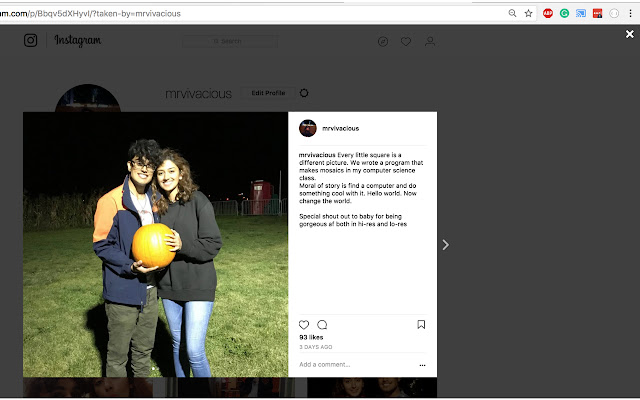LikeFree in Chrome with OffiDocs
Ad
DESCRIPTION
--- April 7, 2021 updates: √ Support for new Facebook UI.
If your Facebook still shows reactions, please email me.
Enjoy ❤️ --- Before posting on Instagram or Facebook, many go through a moment of hesitation — "Is this a clever caption? Do I look good? Did I use the right filter? Will I get more likes than before on this post? What will everyone think when they see this?" This second guessing traps us in a never-ending cycle where our true desire of what we honestly want to post is overpowered by the pressure to select the pictures that will garner the most likes.
Like a drug, the increasing “like” number on our posts reinforces this behavior.
LikeFree will hide the number of likes.
video views, and reactions when you use the web versions of Instagram and Facebook so that you can stop associating likes with certain content and instead view photos and videos as they truly are.
LikeFree shifts your focus from, "How will others feel about this post?" to, "How do I feel about this post?" Take a picture.
If you like it, post it.
Write a status.
If it sounds good to you, post it.
It's time to stop thinking about what others will think.
Put those thoughts aside.
Don't worry about what others think of your social profiles, your posts, or how your life looks.
Express yourself freely.
--- Simply install the extension and you're set! If you find that likes still show up while browsing, simply click the LikeFree heart! Some elements will continue to remain visible even after pressing the LikeFree heart.
These elements behave differently than what is affected and are more difficult to interact with when using the current algorithm.
Don't worry, just continue to focus on the important things.
Enjoy :) ––– Source code (MIT licensed): https://github.
com/mrvivacious/LikeFree More projects at https://mrvivacio.
us ––– Also check out: