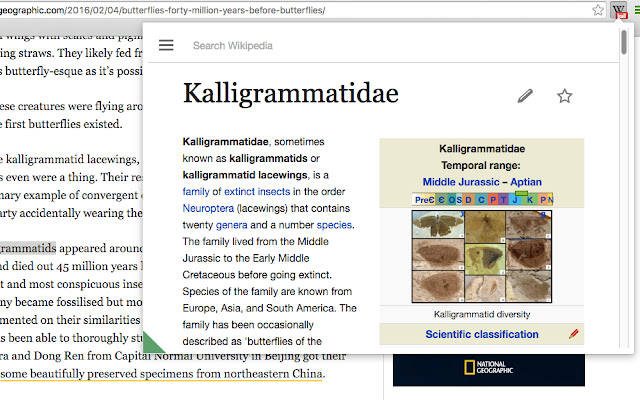Wikipedia Lookup Browser Action in Chrome with OffiDocs
Ad
DESCRIPTION
WARNING: Wikipedia Lookup doesn't work on pages opened before the installation.
Select the word(s) you want to look up on Wikipedia, and click the icon in the toolbar.
By default, Wikipedia Lookup auto-detects the language of the page and loads the corresponding version of Wikipedia.
You can turn this feature off in the options.
Inside the popup click the green corner to open the full version of Wikipedia in a new tab.
It will load the first url you visited.
It's a bug but I can't easily fix it.
To access the options, right-click the icon.
You can assign a keyboard shortcut to Wikipedia Lookup: chrome://extensions/shortcuts Open-source: https://github.
com/djrekca/Wikipedia-Lookup---Browser-Action
Additional Information:
- Offered by Damien Brunet
- Average rating : 4.81 stars (loved it)
- Developer This email address is being protected from spambots. You need JavaScript enabled to view it.
Wikipedia Lookup Browser Action web extension integrated with the OffiDocs Chromium online