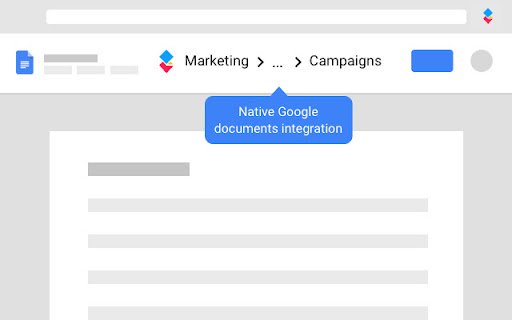AODocs Smartbar for Google Workspace in Chrome with OffiDocs
Ad
DESCRIPTION
Add AODocs® features to Google Workspace™.
✨ MAIN FEATURES
★ Easy access to your AODocs libraries from Google Drive
★ Fill AODocs document properties or change workflow state
★ Import, create, move, rename, copy, delete AODocs files or folders
★ Create and open any Microsoft Word™, Excel™, PowerPoint™ files directly from Google Drive, edit them in your desktop Microsoft Office™ application, and save your changes directly to Google Drive in one click
More on the AODocs Smartbar: https://smartbar.page.link/kb-home
----------------------------------------------------------------
✋ REQUIREMENTS
✓ The AODocs application, available on the Google Workspace Marketplace, must be installed and configured by an administrator of your Google Workspace domain and you must have an AODocs license associated with your Google Account.
✓ Or your account must be defined as an AODocs external user on a Google Workspace domain where the AODocs application is installed and configured.
----------------------------------------------------------------