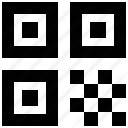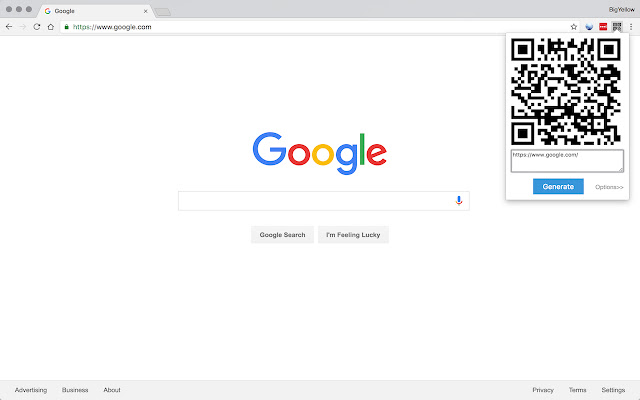Smart QRCode in Chrome with OffiDocs
Ad
DESCRIPTION
Generates a QR Code from the Page URL of the current tab or Custom Texts with a single click.
Additional options: * Five different QR code dimensions are supported, currently 220px, 380px, 512px, 800px and 1024px are supported.
Right click the generated QR image and choose "Save Image As.
.
" to save image locally and then you'll see the difference.
* You can specify an icon image which will be drawed in the center of the QR code.
Both online image and local image file are supported.
(*Due to online image server's cross origin settings, some online images may not work)
Additional Information:
- Offered by ethan
- Average rating : 4 stars (liked it)
Smart QRCode web extension integrated with the OffiDocs Chromium online