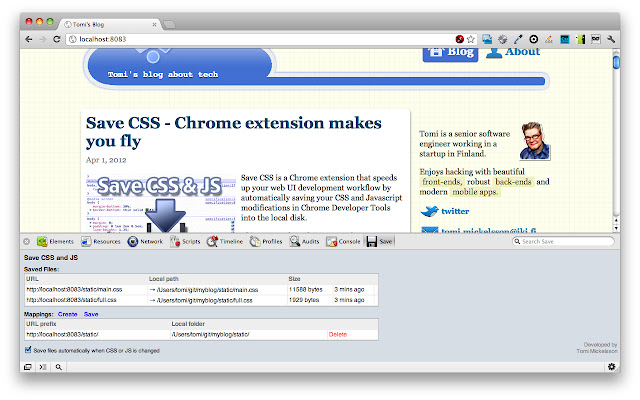Save CSS in Chrome with OffiDocs
Ad
DESCRIPTION
Save CSS is a Chrome extension that speeds up your web UI development workflow by automatically saving your CSS and Javascript modifications in Chrome Developer Tools into the local disk.
Eliminate manual copying and pasting of CSS values from Developer Tools to source files and install this extension.
This extension requires an external script that is written in Python or Ruby.
Pick one of them: Get the python script from: https://raw.
github.
com/tomimick/chrome-ext-save-css/master/servers/server.
py Alternatively, get the Ruby script from: https://raw.
github.
com/tomimick/chrome-ext-save-css/master/servers/server.
rb See usage and technical information in author's blog in http://tomicloud.
com/2012/04/save-css-chrome-ext
Additional Information:
- Offered by Tomi Mickelsson
- Average rating : 3.86 stars (liked it)
- Developer Contact Developer
Save CSS web extension integrated with the OffiDocs Chromium online