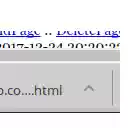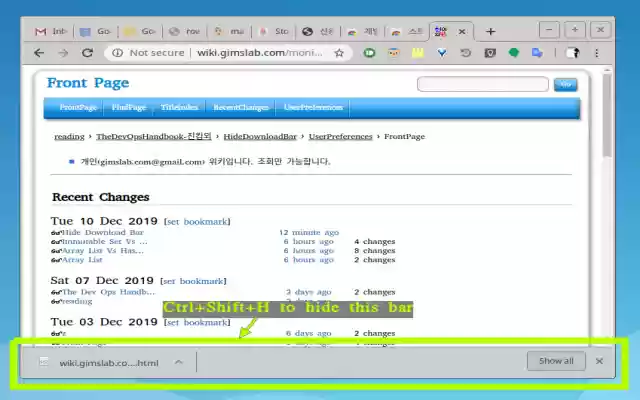Hide Download Bar in Chrome with OffiDocs
Ad
DESCRIPTION
Very tiny Chrome extension to hide download shelf using keyboard shortcuts.
You can close download bar with Ctrl+Shift+H key (or other shorcuts).
- Default: Ctrl+Shift+H - Mac Default: Alt+Shift+H Go to chrome://extensions/shortcuts to change shortcuts This is a tool for people who don't like to use a mouse.
If you're looking for automatic closing, this isn't it.
Additional Information:
- Offered by gimslab.com
- Average rating : 2.61 stars (it was okay)
- Developer This email address is being protected from spambots. You need JavaScript enabled to view it.
Hide Download Bar web extension integrated with the OffiDocs Chromium online