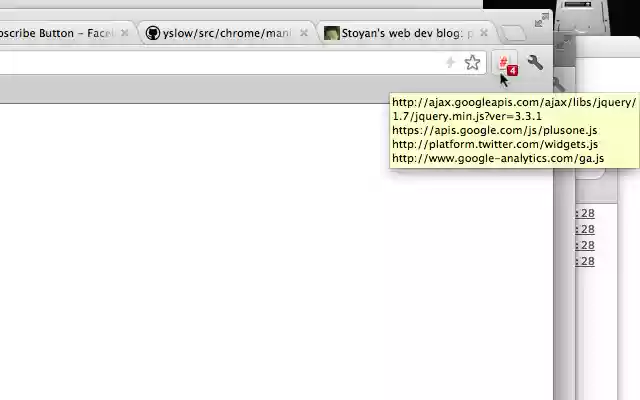3PO#fail in Chrome with OffiDocs
Ad
DESCRIPTION
See how your page loads when 3rd party JavaScript fails to load.
Example 3rd party scripts are those you include for social buttons like Facebook Like, Twitter, Google+ etc Including these external JavaScripts in a blocking manner is a SPOF (Single Point Of Failure) for your site.
This means an outage.
You should always load these asynchronously.
Sites do go down.
Even big ones.
Or they fail to load for other reasons (e.
g.
corporate firewall blocking).
You don't want your site to go down when a third party goes down.
// You want: your outage = your outage // as opposed to you outage += Google outage + FB outage + Twitter outage + LinkedIn + .
.
.
.
.
This extension helps you visualize the negative effects by redirecting recognized third party JavaScripts to a blackhole (http://blackhole.
webpagetest.
org).
The list of recognizes script include: *://ajax.
googleapis.
com/* *://apis.
google.
com/* *://*.
google-analytics.
com/* *://connect.
facebook.
net/* *://platform.
twitter.
com/* *://code.
jquery.
com/* *://platform.
linkedin.
com/* *://*.
disqus.
com/* The extension stays dormant until you click the # icon.
Then the extension starts listening to requests and blackholes the recognized ones.
It shows a badge in the icon with how many scripts were blackholed and on mouseover shows you the URLs.
Regarding the name.
.
.
3PO = 3rd Party Optimization.
And #fail is kinda obvious.
Additional Information:
- Offered by www.phpied.com
- Average rating : 0 stars (hated it)
3PO#fail web extension integrated with the OffiDocs Chromium online