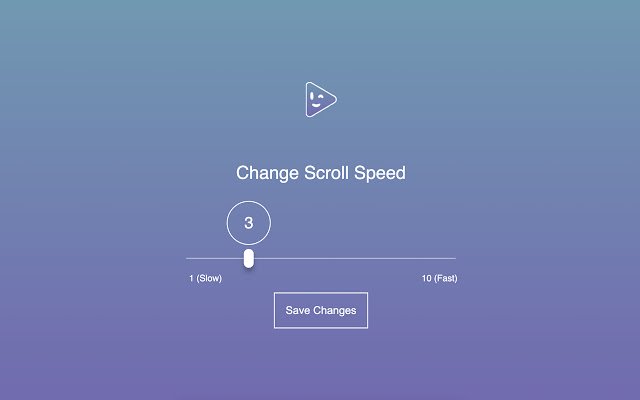Hidari Manga Webtoon Reading Assistant in Chrome with OffiDocs
Ad
DESCRIPTION
Hidari is an extension that automatically scrolls the page for you at your preferred pace so you can read manga or webtoons hands-free.
When you reach the end, Hidari will load the next chapter for you automatically.
There are lots of sites out there that host manga and webtoon series, but they aren't always easy to use.
And sometimes you just want to sit back and relax while you read.
Hidari can help! There are keyboard shortcuts or buttons that you can use to control these features.
Default: Scroll/Stop: Cmd-Shift-Space (Mac) or Ctrl-Shift-Space (Windows/Linux) Next Chapter: Cmd-Shift-Right (Mac) or Ctrl-Shift-Right (Windows/Linux) Previous Chapter: Cmd-Shift-Left (Mac) or Ctrl-Shift-Left (Windows/Linux)
Additional Information:
- Offered by iamrexthebuilder
- Average rating : 1.8 stars (disliked it)
- Developer This email address is being protected from spambots. You need JavaScript enabled to view it.
Hidari Manga Webtoon Reading Assistant web extension integrated with the OffiDocs Chromium online