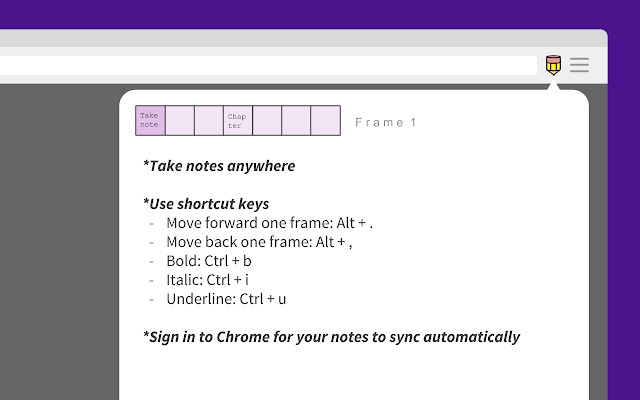Nootpad in Chrome with OffiDocs
Ad
DESCRIPTION
Sometimes when I read things on the Internet, I want to take notes.
But I find that opening up a new text file, launching a notepad app, or grabbing a pencil and paper disrupts my workflow.
So instead, I made this handy Chrome extension.
It pops up a notepad wherever I am and syncs it to my Chrome account.
It also lets me save seven distinct frames at a time.
So far I've found it useful for me.
I hope you can find it useful too.
James Pan http://pan-james.
tumblr.
com @jibpan Shortcuts ---------- Move forward one frame: Alt + .
Move back one frame: Alt + ,
Additional Information:
- Offered by James Pan
- Average rating : 4 stars (liked it)
Nootpad web extension integrated with the OffiDocs Chromium online