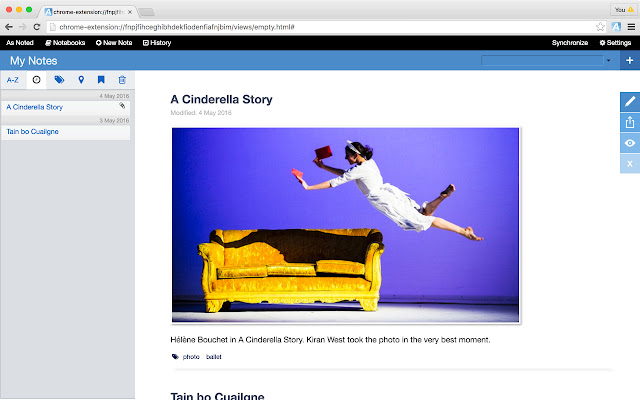As Noted in Chrome with OffiDocs
Ad
DESCRIPTION
With As Noted, you can edit and manage your notes with your smart phone or tablet, or on the desktop with the As Noted extension for Chrome.
Once you link As Noted with Dropbox, your notes will be synchronized among all your devices.
As Noted offers notebooks to organize your notes.
In addition, searching and tagging work across all your notes to make it easy to find what you need.
Latest TOP FEATURES: • Write notes for 1001 nights an more.
In other words, now you can manage more than 1000 notes.
• New Keyboard commands for lists and divider lines.
Simply type "- ", "1. ", or "--".
• Hide the list of notes to better focus on the notes.
• Enjoy the new design of the edit toolbar.
• Exit the editor with ESC key.
Top Features: • Note taking with iPhone, iPad, Google Chrome, and your Android smart phone or tablet • Journals, geo notes, photo notes and custom templates • Bullet lists, numbered lists, and ToDo lists • Embedding images and multimedia attachments • Notebooks and tagging • Flexible search • Note sharing • Im & export with Evernote • Import of Amazon Kindle Highlights • Cross-platform synchronization via Dropbox As Noted is "free as in free speech".
But please spread the word by following @asnotedapp, like us on Facebook, and provide your feedback and ratings in the Chrome Web Store.
Have fun! The As Noted Team
Additional Information:
- Offered by B-App
- Average rating : 4.31 stars (liked it)
- Developer This email address is being protected from spambots. You need JavaScript enabled to view it.
As Noted web extension integrated with the OffiDocs Chromium online