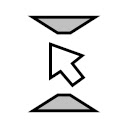Highlight Mouse Pointer in Chrome with OffiDocs
Ad
DESCRIPTION
Shows two big arrows above and below the mouse pointer to make it easier to see.
Doesn't interfere with the native cursor image, so when you mouse over text or links, the regular cursor still changes to reflect the content underneath.
The two arrows also changes shape when you click, so that the viewer knows when you are clicking.
- In the rest state, the two arrows are solid grey - In the clicked state, the two arrows are black and white This is ideal for people recording the screen to make actions easier to see.
It is also good for making presentations on an projector so that people in the back can see.
Additional Information:
- Offered by em_te
- Average rating : 0 stars (hated it)
- Developer This email address is being protected from spambots. You need JavaScript enabled to view it.
Highlight Mouse Pointer web extension integrated with the OffiDocs Chromium online