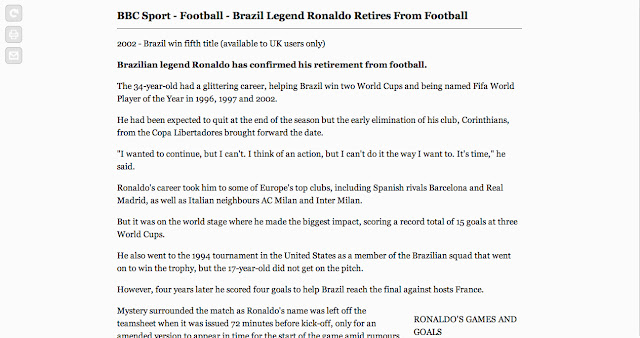Permanent Readability in Chrome with OffiDocs
Ad
DESCRIPTION
This extension simply adds a context menu to enable/disable Readability (https://www.
readability.
com) for the current domain on a permanent basis.
It's designed to work with the Readability Redux extension (http://preview.
tinyurl.
com/yl4oky3), but will also work without it (just a bit slower).
0.10 - Added support for wildcards in domain matching - Fixed the context menu 0.9 - Added some help for defining patterns.
- Fixed confirm dialog when leaving options page after making changes.
0.8 - Fixes the back button and reload button so that you can cancel readability.
- Separate the domain name from the pattern to make it work more consistently - Detects presence of Readability Redux correctly.
Note: This version will attempt to update your previously defined patterns although I can't guarantee this will work 100%.
0.7 - Improved options page (more consistent with chromium's preferences page) using Nimi Cleanser (http://preview.
tinyurl.
com/632bh7m) as inspiration.
0.6 - Fixed bug (Thanks Ahmed) where the wrong tab got rendered by Readability.
0.5 - Removed broken logging 0.4 - Fixed a bug where the extension fails first time.
0.3 - Now has an options page where you can manually add, remove and edit the patterns that enable Readabiity.
- Default pattern added/removed from the context menu now matches subpages of the url, no longer the domain name on it's own.
Additional Information:
- Offered by www.zaonce.com
- Average rating : 3.94 stars (liked it)
Permanent Readability web extension integrated with the OffiDocs Chromium online