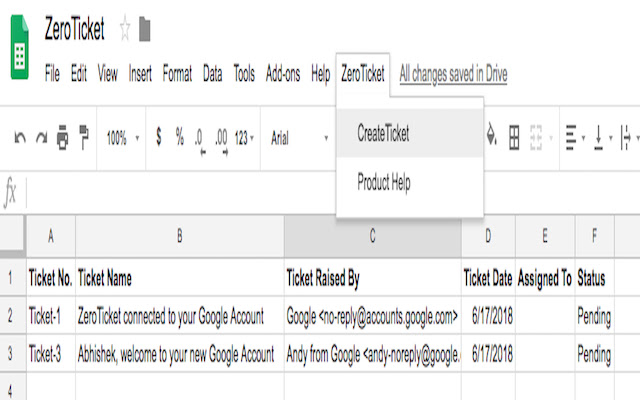ZeroTicket in Chrome with OffiDocs
Ad
DESCRIPTION
ZeroTicket helps in convert a mail from a client to a simple ticket.
Downloading and using ZeroTicket is very easy.
Open Google Spreadsheet, goto -> Add-ons -> Get Add-ons, search for 'ZeroTicket' and download.
Open a designated file for creating the tickets and name a sheet as 'Tickets'.
To create a ticket, go-to -> ZeroTicket -> Create Ticket, enter the message id in the alert box and you'll see your mail gets converted into a ticket.
It is a simple yet powerful tool, making the life of project managers easy.
Additional Information:
- Offered by abhishek.zeroapps
- Average rating : 0 stars (hated it)
- Developer This email address is being protected from spambots. You need JavaScript enabled to view it.
ZeroTicket web extension integrated with the OffiDocs Chromium online