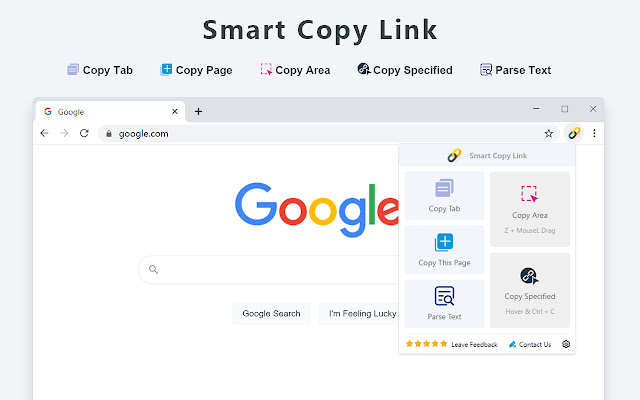Smart Copy Link in Chrome with OffiDocs
Ad
DESCRIPTION
This is a hyperlink processing tool that aggregates multiple functions.
Its powerful functions will definitely make you love it Extended main functions: .
Copy link Copy Tab link It can copy the links of all the tab pages you have opened.
Copy web link When you want to extract all the links in a certain webpage, use it to copy quickly.
Copy area link Use the shortcut key and the mouse to drag the selection around the link and release the mouse, complete the copy.
Copy the specified link You don’t need to right-click to copy the link address, just hover the link and press Ctrl-C / Cmd-C to complete the copy.
.
Open link Support open links in new tab and new window.
.
Add to bookmark Support one-click addition of captured links to bookmark.
.
Save link Support export links in TEXT, HTML, JOSON formats, you can also customize the format according to your own preferences.
.
Filter link Provide multiple conditions to filter links, you can filter duplicate links, filter by domain name, etc.
.
Resolve link It will automatically resolve links based on the content you paste.
Additional Information:
- Offered by extfan
- Average rating : 5 stars (loved it)
- Developer This email address is being protected from spambots. You need JavaScript enabled to view it.
Smart Copy Link web extension integrated with the OffiDocs Chromium online