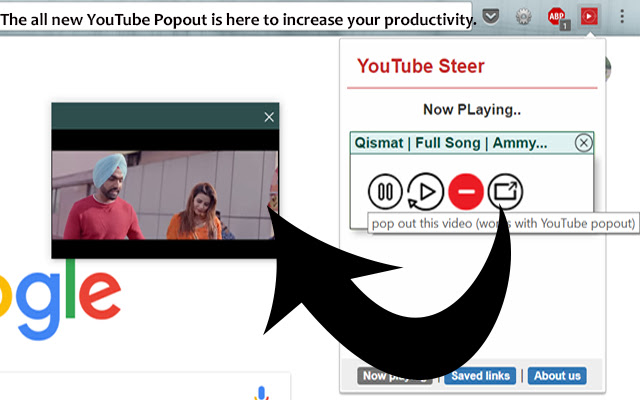Youtube Steer in Chrome with OffiDocs
Ad
DESCRIPTION
No more windows/tabs switching to watch youtube videos, download the latest Youtube Steer extension and Youtube Popout from https://sandeep-12.github.
io/ to boost your productivity at work.
Remember the popout option will work only if you have installed Youtube popout on your system.
Play a video, you fell in love with, again and again and again.
.
.
* Now control your youtube videos from any tab and any window.
* Allows you to play, pause any youtube video from any tab, also you can close the tab playing youtube video without switching tabs.
* Youtube Steer lets you play a video repeatedly without you having to manually replay it.
Just play a video, press the replay button and go on about your work.
* To not to make you search for your favourite videos youtube steer allows you to save video links and one click access to them.
* You can do a lot more with Youtube Steer,just watch out for updates.
Additional Information:
- Offered by Sandeep Sharma
- Average rating : 5 stars (loved it)
Youtube Steer web extension integrated with the OffiDocs Chromium online