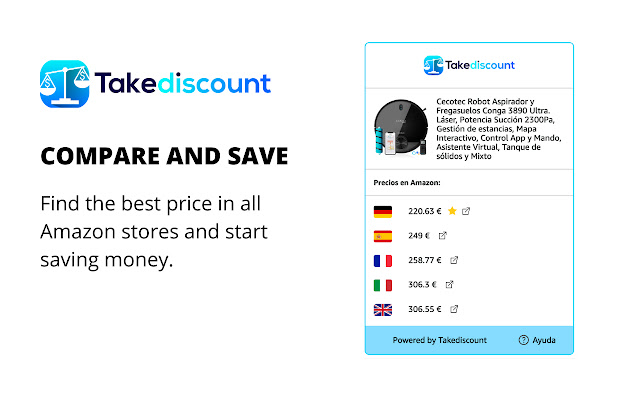TakeDiscount Compare prices and save money in Chrome with OffiDocs
Ad
DESCRIPTION
TakeDiscount allows you to compare the prices of all Amazon stores in real time and helps you save money on your purchases.
Take advantage of the price difference of all Amazon stores and buy in the store where your product is cheaper.
You can buy at: Amazon.
es, Amazon.
de, Amazon.
it, Amazon.
fr and Amazon.
co.
uk.
The extension will display within any Amazon product page.
All available prices will appear and you can compare them.
You just have to click on any of them and it will redirect you to the Amazon store of your choice.
How to buy from another Amazon store? Buying in other Amazon stores is exactly the same as in the store in your country.
You can log in with the account credentials of your country because it is synchronized with the rest of the countries.
To understand the language we recommend using the Google Translate extension.
Additional Information:
- Offered by proDV
- Average rating : 5 stars (loved it)
- Developer This email address is being protected from spambots. You need JavaScript enabled to view it.
TakeDiscount Compare prices and save money web extension integrated with the OffiDocs Chromium online